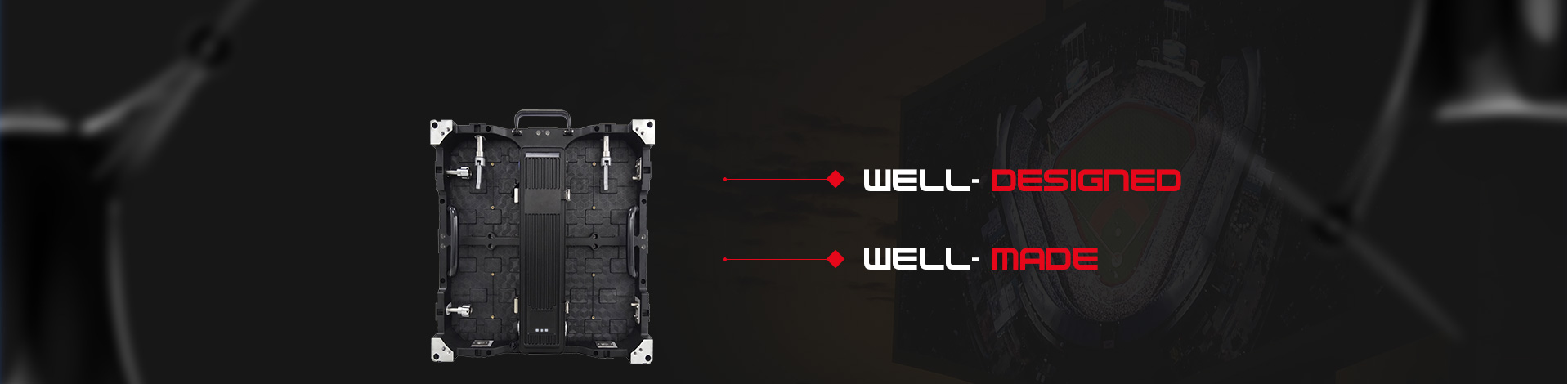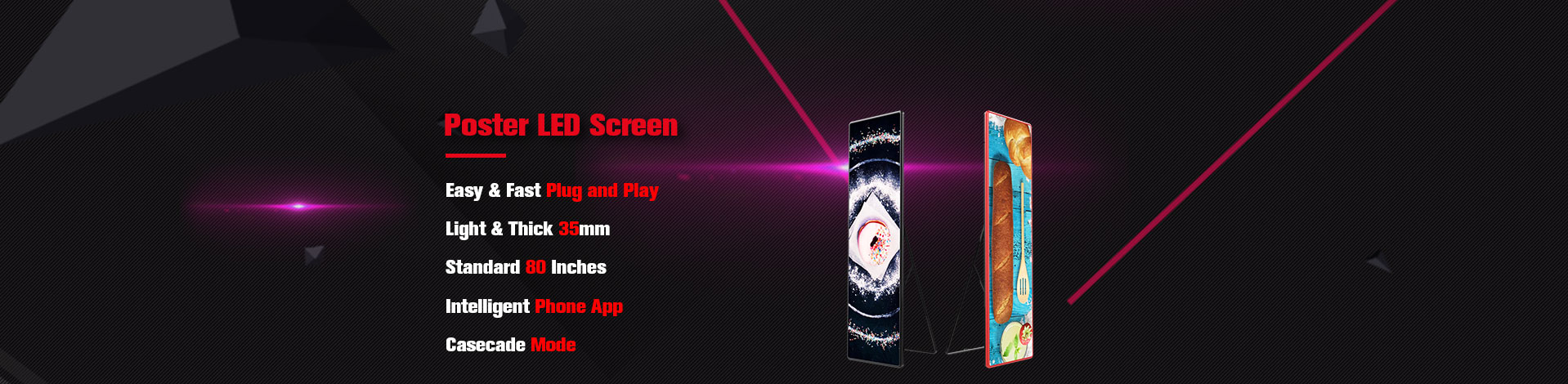Advertising Led Screen Problem Analysis
Although the full-color led screen flashing such as the Indoor Rental LED Screen is not a big problem, it is a headache. It not only affects the quality of the playback picture, but also affects the user's mood. So what is the problem of the full-color led screen always blinking?
Full color led screen flashing reason:
1. The driver loader is incorrect.
2. The network cable between the computer and the screen such as the Outdoor Rental LED Display is too long or the network cable is faulty.
3. The sending card is broken.
4. The control card is broken. Check that the small light on the control card is not lit. If it is not lit, it will be broken.
5. Is the connection between the power supply and the control card shorted.
6. The output voltage of the power supply is unstable, and the power supply with the control card should not carry too many boards.

Full-color led screen flashing corresponding solution: If the whole screen is spent, the picture is twisted, the driver loader is generally wrong, re-check the driver loader, it is not possible to uninstall and reload. Another possibility is that the sending card is broken. At this time, the sending card needs to be replaced.
If it is irregular flashing, it is usually a system frequency problem. Replacing the system, or adjusting the setting parameters, can basically be solved!
If it is a flashing state of the stars, there may be a problem with the graphics card driver, or it may be a problem with the resolution of the sending card. Another possibility is the power supply problem (insufficient power supply, information clutter, electromagnetic interference). When designing the PCB, consider the wire diameter of the power supply and signal traces, and the PCB production process. There are also some improvements in adding more capacitors to the module.
If the text with the High Definition LED Video Wall flickers (there are irregular white edges around the text, irregular flashes, disappear after the text disappears), this is a problem with the graphics card setting. In the display properties, cancel the "Show hidden under the menu", "Edge" Smooth transition effects can solve such problems.
Share this post: