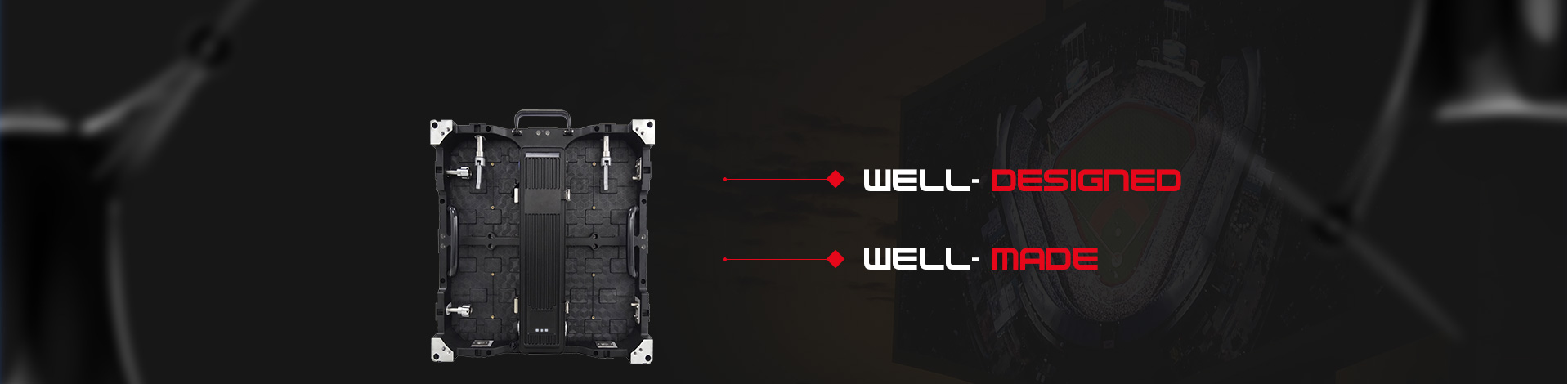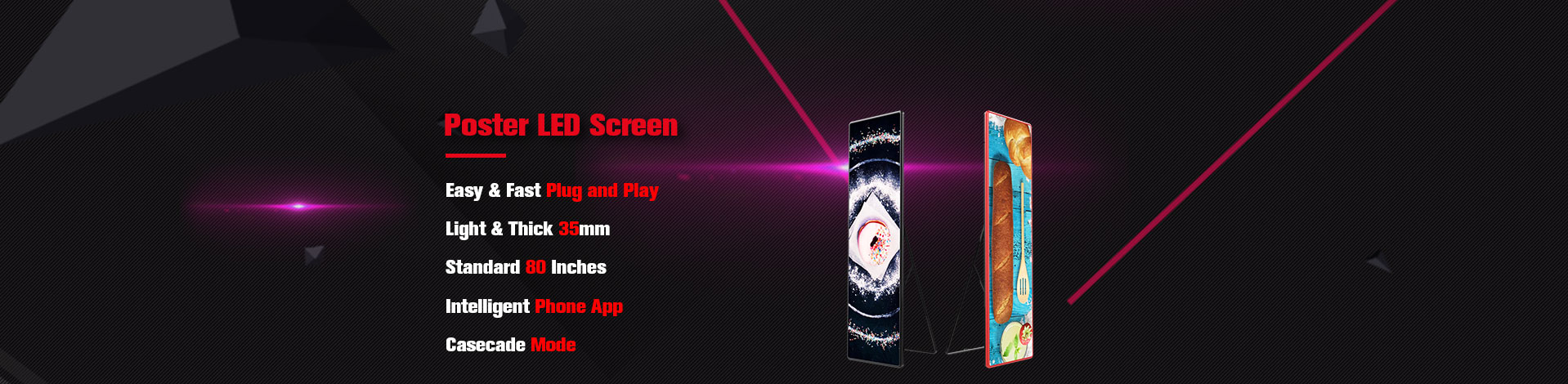[System troubleshooting]8 steps to troubleshoot LED display system failure
As a LED screen manufacturer, today we are going to share with you the System troubleshooting of LED display system failure.
Step 1: check whether the video card setting part is properly set. The setting method is found in the electronic file of optical disc as required, please refer to it.
Step 2: check the basic connection of the system, such as whether the DVI cable, network cable jack is correct, the connection between the master control card and computer PCI plug cao, serial port cable connection, etc., the connection method has already had legends, please refer to it carefully
Step 3: check whether the computer and LED power system meet the use requirements. When the LED screen power supply is insufficient, when the display is close to white (large power consumption), it will cause the screen flicker. According to the power demand of the box, a suitable power supply is prepared.
Step 4: check whether send card's green light regularly twinkle, twinkle turn step 6, if not flicker, restart, not in win98/2 k/xp before check whether there is a green light to law, such as flashing turn to the second step operation, please check whether the DVI line wired connection is good, if the problem is sending a card, graphics card and DV line I one of the three defective, please replace after repeat step 3 respectively.

Step 5: please set it according to the software instructions or reinstall it, and then set it up until the green light flashes on the sending card, otherwise repeat step 3.
Step 6: check whether receiving card green light (data) and sends the synchronous flash card, if the flash turn step 8, check if the red light (power), light step 7, if not bright check bright yellow light (power protection), such as not bright check whether the power supply is connect the or no output power, such as bright check whether the power supply voltage is 5 v, so turn off the power and remove the adapter card and ribbon cable to try again, if problem is receiving card failure, replace the receiving card, repeat step 6.
Step 7: check whether the network cable is well connected or too long (must use standard super 5 network cable, the maximum distance of network cable without repeater is small and 100 meters), check whether the network cable is made according to the standard (please refer to the system installation and setting), if the problem is not solved, replace the receiving card, repeat step 6.
Step 8: check whether the large screen power lamp is on. If it is not on, check whether the interface definition wire of the transfer card matches the unit board.
Note: most of the screen after connection good, can appear local a cabinet without a picture or screen, due to the RJ45 interface connection cable is not strong, the power supply is not connected or receive card, lead to signal no, so please to pull plug cable (or transfer), or plug in receiving card power (note) can solve the problem
That's all for the sharing, thanks for your reading, and we also supply high definition led display for sale, if you have any demand for our products, just feel free to contact us.
Share this post: